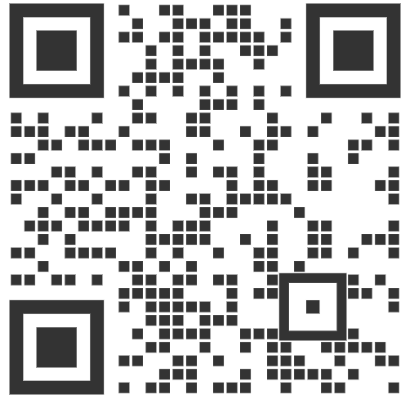Step 2
CREATE AN ACCOUNT
- Open the EVVO Travel WIFI app and tap "CREATE AN ACCOUNT." Fill in your personal information and create a secure password.
- Agree to the EVVO Travel WIFI Terms & Conditions.
- Verify your account with the OTP sent to your registered email.
Step 3
LOG IN
Open the EVVO Travel WIFI app and enter your registered email address and password.
Step 4
BIND YOUR DEVICE
- Open the EVVO Travel WIFI app and navigate to the "Device" section.
- Select your device type and input device details.
- Scan the QR code on your device and tap "SAVE."
Step 5
PURCHASE A DATA PACKAGE
- Go to the "Data" section on the app.
- Choose your preferred country and purchase a data package.
Step 6
ACTIVATE THE DATA PACKAGE
- Upon arrival at your destination, power on your device.
- Connect to your EVVO WIFI device using your mobile gadget's WIFI settings.
- Enter the password as seen on the EVVO WIFI device sticker
Step 7
VIEW DATA USAGE
- Monitor your data usage in the EVVO WIFI app under "DEVICE" and "DEVICE MANAGEMENT."
- Upon data package depletion, the free 20MB will activate. Replenish your data package promptly to stay connected.
Note: When the phone is not in use or there is no mobile device connected, it will automatically enter sleep mode to save power. Pressing the power button can temporarily restore the WiFi hotspot.
For error messages, kindly provide screenshots for assistance. Contact us at +63 (8) 588-1997 / +63 (999) 992 3163 or email us at customerservice@evvotravel.com.